사용할 Annotation
Swagger 2.X Annotations
Examples and server integrations for generating the Swagger API Specification, which enables easy access to your REST API - swagger-api/swagger-core
github.com
| @Operation | 특정 경로에 대한 작업 또는 일반적으로 HTTP 메서드를 설명 |
| @ApiResponse | 작업의 응답 |
| @Tag | 작업 또는 OpenAPI 정의 대한 태그 |
| @Schema | 입력 및 출력 데이터의 정의를 허용 |
| @Content | 특정 미디어의 유형에 대한 스키마 및 예제를 제공 |
API 설명 추가
@Tag(name = "Commnet", description = "댓글 관련 api")
@RestController
@RequestMapping("/comment")
@RequiredArgsConstructor
public class CommentController {
private final CommentService commentService;
@Operation(summary = "댓글 작성", description = "댓글 작성 메서드 입니다.")
@PostMapping("/{post_id}")
public ResponseEntity<? extends BasicResponse> commentCreate(@Schema(hidden = true) @CurrentUser Member member, @PathVariable("post_id") Long postId, @RequestBody @Valid CommentRequestDto commentRequestDto) {
commentService.createComment(member, postId, commentRequestDto.getContent());
return ResponseEntity.ok().body(new SingleResponse("댓글 작성 완료"));
}
}- @Tag
- Controller에 적용 description을 통해서 설명 가능
- @Operation
- method에 적용
- summary = 간단한 설명, description = 자세한 설명
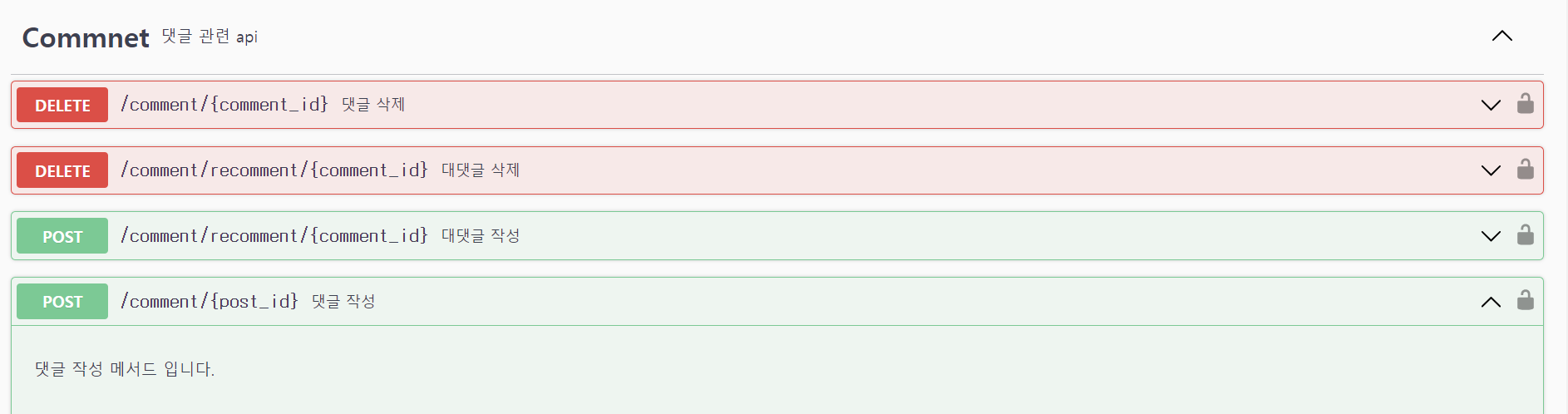
response 설명 추가
@ApiResponses({
@ApiResponse(responseCode = "200", description = "댓글 작성 완료", content = @Content(schema = @Schema(implementation = SingleResponse.class))),
@ApiResponse(responseCode = "400", description = "HTTP_REQUEST_ERROR", content = @Content(schema = @Schema(implementation = ErrorResponse.class))),
@ApiResponse(responseCode = "400", description = "UNEXPECTED_ERROR", content = @Content(schema = @Schema(implementation = ErrorResponse.class))),
@ApiResponse(responseCode = "400", description = "VALID_ERROR", content = @Content(schema = @Schema(implementation = ErrorResponse.class))),
@ApiResponse(responseCode = "400", description = "존재하지 않는 게시글입니다", content = @Content(schema = @Schema(implementation = ErrorResponse.class))),
})
@Operation(summary = "댓글 작성", description = "댓글 작성 메서드 입니다.")
@PostMapping("/{post_id}")
public ResponseEntity<? extends BasicResponse> commentCreate(@Schema(hidden = true) @CurrentUser Member member, @PathVariable("post_id") Long postId, @RequestBody @Valid CommentRequestDto commentRequestDto) {
commentService.createComment(member, postId, commentRequestDto.getContent());
return ResponseEntity.ok().body(new SingleResponse("댓글 작성 완료"));
}- @ApiResponse
- method의 Response에 대한 설명을 작성
- 복수개를 사용하고 싶다면 @ApiRespones 사용
- Content
- response payload 구조
- Schema: payload에서 이용하는 Schema
- implementation: Schema 대상 클래스
response shcema 설정
@Getter
@Setter
@Schema(description = "성공(Single) 형식 Response")
public class SingleResponse extends BasicResponse {
@Schema(description = "응답 코드", defaultValue = "200")
private int code;
@Schema(description = "응답 메시지")
private String message;
public SingleResponse(String message) {
this.code = 200;
this.message = message;
}
public SingleResponse(int code, String message) {
this.code = code;
this.message = message;
}
}
!문제! - 상태코드가 같으면 1개만 결과가 나옴
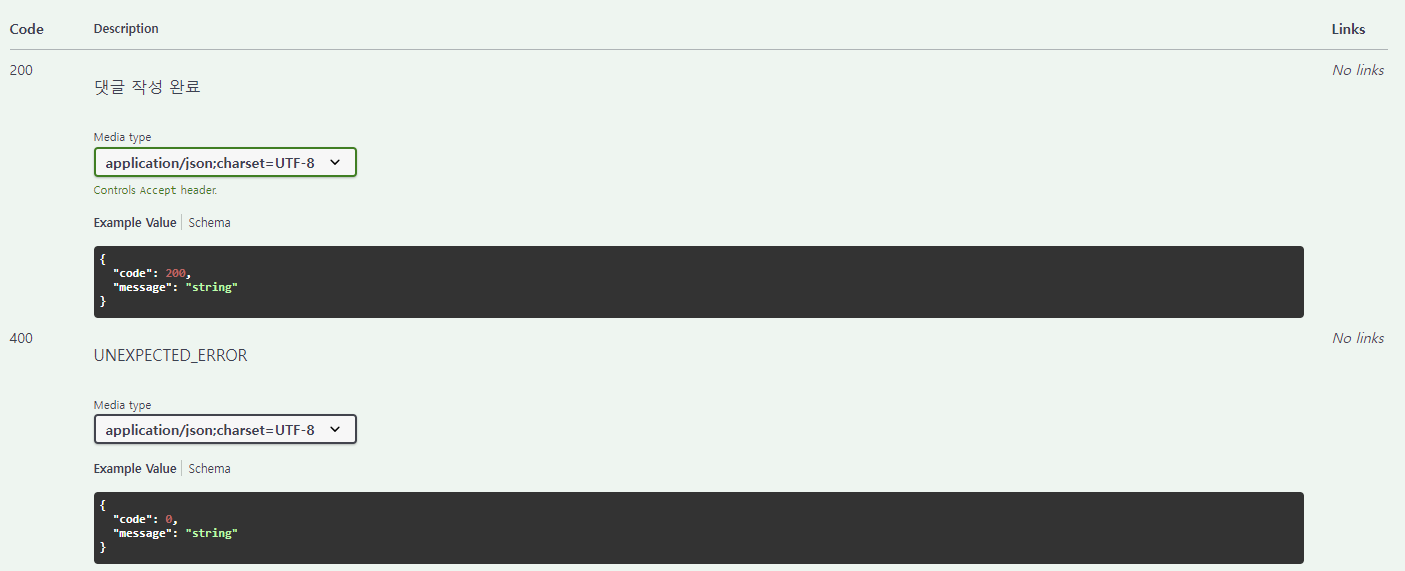
- 위의 코드에서 400에 대한 ErrorResponse는 4개인데 결과는 1개만 나온다.
해결방법
- 줄바꿈은 통해 여러 message 담아서 보여주는 방법
- 줄바꿈 <br> 사용
@ApiResponses({
@ApiResponse(responseCode = "200", description = "댓글 작성 완료", content = @Content(schema = @Schema(implementation = SingleResponse.class))),
@ApiResponse(responseCode = "400", description = "존재하지 않는 게시글입니다" + "<br>HTTP_REQUEST_ERROR" + "<br>UNEXPECTED_ERROR"
+ "<br>VALID_ERROR" + "<br>HTTP_REQUEST_ERROR" + "<br>Bad Request" + "<br>다시 로그인해주세요",
content = @Content(schema = @Schema(implementation = ErrorResponse.class)))
})
- 동일한 상태코드에 대해 여러 message가 나온다.
response 중복 제거 - 커스텀 어노테이션
@ApiResponse를 사용하여 직접적으로 controller에 작성하면 동일한 response에 대해서 중복적인 작성이 필요해진다. 중복을 제거하기 위해서 response를 모아두는 커스텀 어노테이션을 만들어서 중복되는 코드를 최소화할 수 있다.
@Retention(RetentionPolicy.RUNTIME)
@Target({ElementType.TYPE, ElementType.METHOD})
@Documented
@ApiResponses({
@ApiResponse(
responseCode = "403",
description = "USER_NOT_FOUND",
content = @Content(schema = @Schema(implementation = ErrorResponse.class))
),
@ApiResponse(
responseCode = "500",
description = "Internal Server Error",
content = @Content(schema = @Schema(implementation = ErrorResponse.class))
)
}
)
public @interface ApiDocumentGlobalResponse {
}
meta-annotaition이란?
다른 annotation 에서도 사용되는 annotation의 경우를 말하여 custom-annotation을 생성할 때 주로 사용된다.
- @Retention: 어노테이션의 라이프 사이클
- RetentionPolicy.RUNTIME: 어노테이션을 런타임시에까지 사용할 수 있다.
- @Target: Java compiler가 annotation 이 어디에 적용될지 결정하기 위해 사용
- ElementType.TYPE: 타입 선언 시 사용
- ElementType.METHOD: 메서드 선언 시 사용
controller에 적용
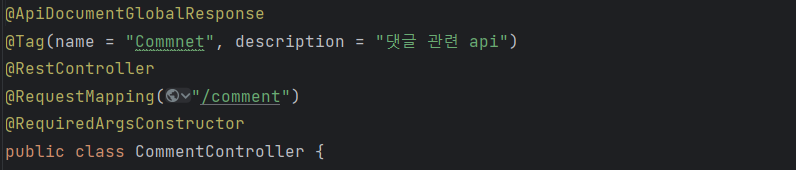
- response가 잘 나오는 것을 확인할 수 있다.
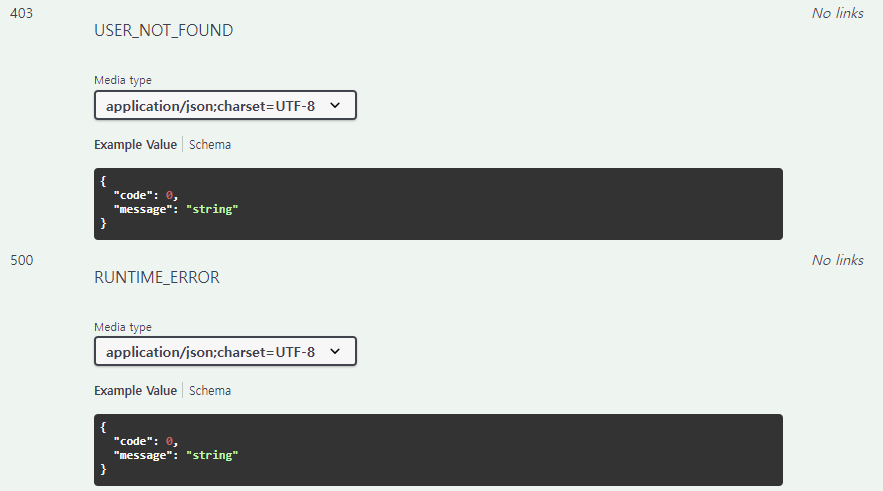
'Study' 카테고리의 다른 글
| [JAVA] 리플렉션(Reflection)이란? (1) | 2024.06.26 |
|---|---|
| JDBC 이해 (0) | 2024.06.18 |
| [Spring Boot] Swagger 적용하기2 - Parameters & RequestBody (0) | 2023.08.05 |
| [Spring boot + Swagger] Swagger 적용 (0) | 2023.08.03 |



